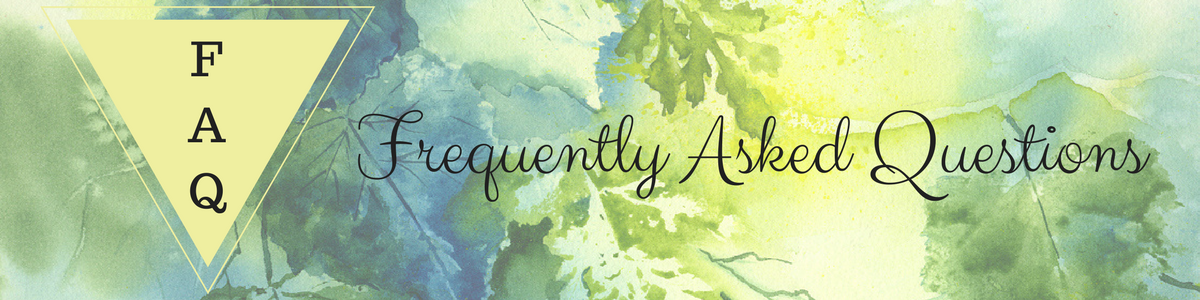
Do you rent the Community Center to non Fairview residents?
Do you have kitchen and restroom facilities on each floor of the building?
If I want to teach regular fitness classes, is that possible?
Am I allowed to come early to decorate for my event?
Any set up or tear down time should be included in the time you have reserved. Check with our Rental Manager, Cindy Bailey 828-231-9884 or email her at baileyfamily2003@gmail.com to see if we have a tight schedule. We may have some wiggle room.
Am I allowed to play music at my event?
Yes, as long as the music does not cause a disruption to other facility patrons.
Am I allowed to serve alcohol at my event?
No, alcohol is not allowed in the Community Center.
Are there any restrictions to candles at my birthday event?
Small birthday or celebration candles may be used for a short period of time at celebrations. Open flames or burners are not allowed.
Are electrical outlets available in all rental areas?
Yes, electrical service is available in all of the Community Center rooms & pavilion rentals.
Can I take a tour before making a decision to rent?
Yes. An individualized tour may be scheduled during regular hours by calling the Rental Manager, Cindy Bailey 828-231-9884 or email her at baileyfamily2003@gmail.com
Will restroom facilities be available to Pavilion and/or Park reservations?
Yes
On the day of my event, how do I gain access to the particular area I have rented?
12 to 24 hours prior to the date of your rental, call the Rental Manager, Cindy Bailey 828-231-9884 or email her at baileyfamily2003@gmail.com for the code to the lock box.
The lock box for the upstairs is near the front door. The lock box for the downstairs is right next to the downstairs door (on the back side of the community center).
BE SURE TO REPLACE THE KEY IMMEDIATELY AFTER OPENING THE DOOR!!! We ask this so the key does not get lost or go home with you in your pocket.
What are the room rental restrictions, set up times and clean up requirements?
Any set-up and/or tear down should be done during the hours you have reserved the space. A good rule of thumb is to rent at least a half hour on either side of your event. Keep in mind the community is reserved in 4 hour blocks of time. If your event is 3 hours then you’ll have approximately 30 minutes before and after for set up and clean up. If you would like for your event to be 6 hours, then you’ll need to reserve for 8 hours.
The space should be “broom clean” when you are ready to depart, which means tables are wiped down & put away, all trash is removed and decorations and tape are removed.
An additional fee may be assessed if Community Center staff is required to go above and beyond normal cleaning responsibilities.
What is included with my room rental?
For Inside: The rental fee includes the use of the space, tables and chairs, kitchen and a restroom.
For the Pavilion: The rental fee includes the use of the pavilion, picnic tables and a indoor restroom.
Any decorations, paper products or table cloths that you would like to use for your event should be brought in separately.
What is the Community Center room rental cancellation policy?
If a cancellation is made at least 21 days prior to the event, a full refund will be given.
Cancellations made inside the 21 days will forfeit rental money paid. Deposit will be returned.
Where can I find an item that I lost or left behind at my event?
If you have left or lost something, please contact the Rental Manager, Cindy Bailey 828-231-9884 or email her at baileyfamily2003@gmail.com. No guarantees it has been found, yet we will try our best to locate your item(s) for you.
